How It Works
Download the Quick Start Guide for your preferred language
We believe that this Quick Start Guide will provide you with the necessary information to easily understand and use our product. If you have any further questions or need assistance, please don’t hesitate to reach out to our customer support team.
How to install the alarm module
Good Install

Bad Install

Step 1: Insert alarm module to lock body
- Insert the battery and cover the battery gasket on top,
- Position the lock body on top, alarm module at bottom, insert the module upward to the lock body.
Step 2: Module insert to slot
- After insert the module to the lock body, Flip it over to upside down.
- Push the module forward to the slot.
Step 3: Put back cover plate
- Turn the tail of the lock up
- Place the cover plate
- Place the screw to the hole
How does the alarm module work
The Alarm module is designed to identify two conditions, detect the “Shock” and “Brake disc“, in order to determine the appropriate system mode. There are three modes – Standby mode, Non-Alarm mode, and Alarm mode – which are activated base on the detection of the two conditions by the sensor.
The Mobile app can only be connected in Alarm mode.
To switch from Non-Alarm mode or Alarm mode to Standby mode, simply remove the lock from the brake disc and wait for 10 seconds.
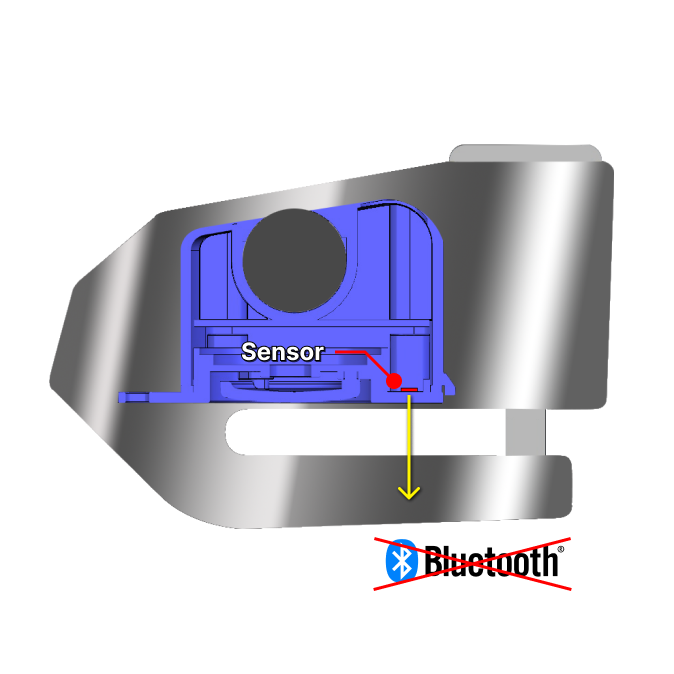
Standby Mode
Which is activated when the sensor does not detect any brake disc. No Bluetooth broadcast in present, and system CANNOT connect with mobile app
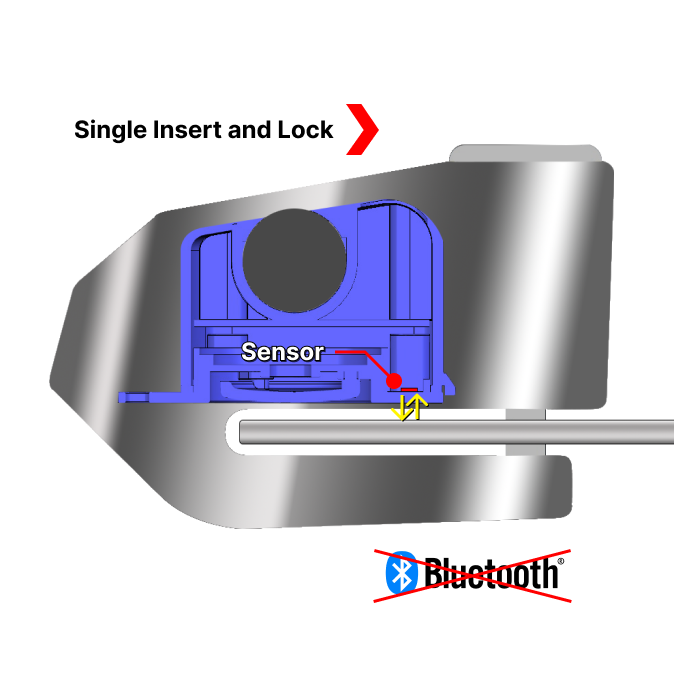
Non-Alarm Mode
Which is activated when the sensor detects both shock and brake disc in a single insert and stay 5 seconds, after which it will lock in this mode. No Bluetooth broadcast in present, and system CANNOT connect with mobile app
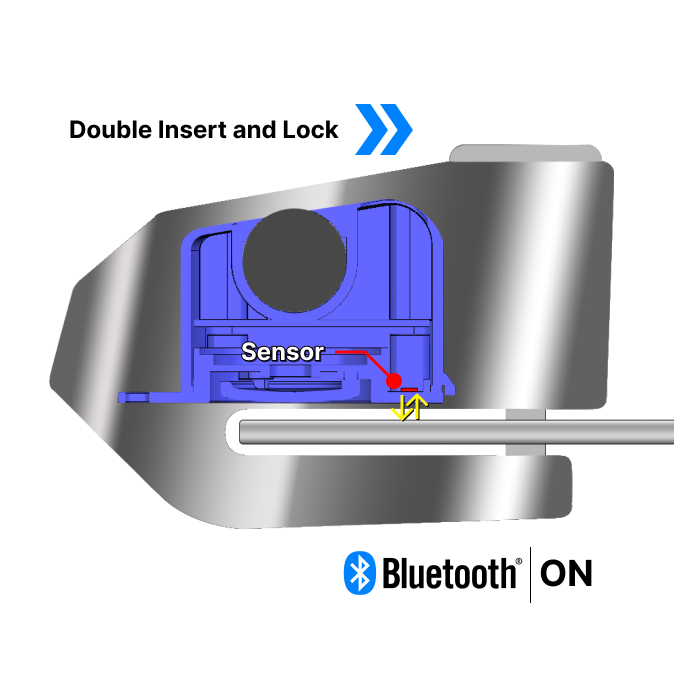
Alarm Mode
Which is activated when the sensor detects both shock and brake disc in a double insert with in 3 seconds and stay 10 seconds, after which it will lock in the mode, There is Bluetooh bradcast and system is ABLE to connect with mobile app.
Standby mode to Alarm and Non Alarm Mode comparision
Standby mode to Non-alarm mode
- Insert the disc lock into the brake disc ONCE (No Bluetooth broadcast)
- Receive a notification to switch to non-alarm mode within 5 sec
Standby mode to Alarm mode
- Insert the disc lock into the brake disc TWICE (Bluetooth broadcast)
- Received a notification to switch to 10 sec alarm mode buffer section
- 2nd notification will indicate the entry into the alarm mode
First connection with Cranns App
Step by Step
- Insert the disc lock into the brake disc twice to activate bluetooth.
- Access to Cranns mobile app and press “Tap to link” to search the lock.
- Put the mobile closer to the lock to get the first connection signal more quickly.
- Press “Add” button.
- Create your password and name your device.
- Custom your setting.
Cranns App Demo
Feature included
- Volumn
- Sensitivity.
- Timing.
- Alarm On/Off.
- Battery level.

